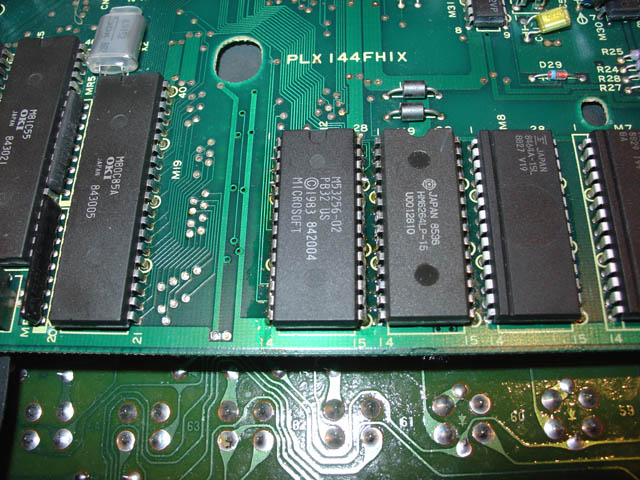RAM is the acronym for Random Access Memory, the cheapest way to make your computer a more effective system. Adding RAM to your computer enables it operate more programs at once, speed up program launches, and avoid system crashes.When you start a program, it is loaded from the hard drive of the computer into RAM.Running a program in RAM allows it to run thousands times faster than if it were running directly from the hard drive; however, it is possible to load so many programs that the RAM or memory can no longer hold all of them. You then have to either close some of the programs or add more RAM to your computer.
Cache Memory
Cache memory is random access memory that a computer microprocessor can access more quickly than it can access regular RAM. As the microprocessor processes data, it looks first in the cache memory and if it finds the data there (from a previous reading of data), it does not have to do the more time-consuming reading of data from larger memory. Cache memory is sometimes described in levels of closeness and accessibility to the microprocessor. An L1 cache is on the same chip as the microprocessor. (For example, thePowerPC 601 processor has a 32 kilobyte level-1 cache built into its chip.) L2 is usually a separate static RAM (SRAM) chip. The main RAM is usually a dynamic RAM (DRAM) chip.
ROM
Pronounced rahm, acronym for read-only memory, computer memory on which data has been prerecorded. Once data has been written onto a ROMchip, it cannot be removed and can only be read.
Unlike main memory (RAM), ROM retains its contents even when the computer is turned off. ROM is referred to as being nonvolatile, whereas RAM is volatile.
Most personal computers contain a small amount of ROM that stores critical programs such as the program that boots the computer. In addition, ROMs are used extensively in calculators and peripheral devices such as laser printers, whose fonts are often stored in ROMs.
A variation of a ROM is a PROM (programmable read-only memory). PROMs are manufactured as blank chips on which data can be written with a specialdevice called a PROM programmer .
Flash Memory
Flash memory (sometimes called "flash RAM") is a type of constantly-powered non volatile memory that can be erased and reprogrammed in units of memory called blocks. It is a variation of electrically erasable programmable read-only memory (EEPROM) which, unlike flash memory, is erased and rewritten at the byte level, which is slower than flash memory updating. Flash memory is often used to hold control code such as the basic input/output system (BIOS) in a personal computer. When BIOS needs to be changed (rewritten), the flash memory can be written to in block (rather than byte) sizes, making it easy to update. On the other hand, flash memory is not useful as random access memory (RAM) because RAM needs to be addressable at the byte (not the block) level.
Flash memory gets its name because the microchip is organized so that a section of memory cells are erased in a single action or "flash." The erasure is caused by Fowler-Nordheim tunneling in which electrons pierce through a thin dielectric material to remove an electronic charge from a floating gate associated with each memory cell.
Graphic Card
Refers to any computer device or program that makes a computer capable of displaying and manipulating pictures. The term also refers to the images themselves. For example, laser printers and plotters are graphics devices because they permit the computer to output pictures. A graphics monitor is adisplay monitor that can display pictures. A graphics board (or graphics card) is a printed circuit board that, when installed in a computer, permits the computer to display pictures.
Many software applications include graphics components. Such programs are said to support graphics. For example, certain word processors support graphics because they let you draw or import pictures. All CAD/CAM systems support graphics. Some database management systems and spreadsheet programs support graphics because they let you display data in the form of graphs and charts. Such applications are often referred to as business graphics.
Sound Card
An expansion board that enables a computer to manipulate and output sounds. Sound cards are necessary for nearly all CD-ROMs and have become commonplace on modern personal computers. Sound cards enable the computer to output sound through speakers connected to the board, to record sound input from a microphone connected to the computer, and manipulate sound stored on a disk.
Nearly all sound cards support MIDI, a standard for representing music electronically. In addition, most sound cards are Sound Blaster-compatible, which means that they can process commands written for a Sound Blaster card, the de facto standard for PC sound.
Network Interface Card
A network interface card (NIC) is a computer circuit board or card that is installed in a computer so that it can be connected to a network. Personal computers and workstations on a local area network (LAN) typically contain a network interface card specifically designed for the LAN transmission technology, such as Ethernet or token ring. Network interface cards provide a dedicated, full-time connection to a network. Most home and portable computers connect to the Internet through as-needed dial-up connection. The modem provides the connection interface to the Internet service provider.
Plug and Play
Plug and Play (PnP) is a capability developed by Microsoft for its Windows 95 and later operating systems that gives users the ability to plug a device into a computer and have the computer recognize that the device is there. The user doesn't have to tell the computer. In many earlier computer systems, the user was required to explicitly tell the operating system when a new device had been added. Microsoft made Plug and Play a selling point for its Windows operating systems. A similar capability had long been built into Macintosh computers.
Serial Port
A port, or interface, that can be used for serial communication, in which only 1bit is transmitted at a time.
Most serial ports on personal computers conform to the RS-232C or RS-422standards. A serial port is a general-purpose interface that can be used for almost any type of device, including modems, mice, and printers (although most printers are connected to a parallel port).
Parallel Port
A parallel interface for connecting an external device such as a printer. Most personal computers have both a parallel port and at least one serial port.
On PCs, the parallel port uses a 25-pin connector (type DB-25) and is used to connect printers, computers and other devices that need relatively high bandwidth. It is often called a Centronics interface after the company that designed the original standard for parallel communication between a computer and printer. (The modern parallel interface is based on a design by Epson.)
A newer type of parallel port, which supports the same connectors as the Centronics interface, is the EPP (Enhanced Parallel Port) or ECP (Extended Capabilities Port). Both of these parallel ports support bi-directional communication and transfer rates ten times as fast as the Centronics port.
Universal Serial Bus Port
Short for Universal Serial Bus, an external bus standard that supports data transfer rates of 12 Mbps. A single USB port can be used to connect up to 127peripheral devices, such as mice, modems, and keyboards. USB also supportsPlug-and-Play installation and hot plugging.
Starting in 1996, a few computer manufacturers started including USB support in their new machines. It wasn't until the release of the best-selling iMac in 1998 that USB became widespread. It is expected to completely replace serial and parallel ports.
Firewire Port
A high-speed serial bus that was developed by Apple, Texas Instruments and others via the IEEE. Standardized as the IEEE 1394 High Performance Serial Bus (HPSB), FireWire supports 63 devices, real-time data transfer, hot swapping and simultaneous multiple speeds. It is widely used to download video from digital camcorders to the computer and is also used in other A/V applications.
Ethernet Port
Ethernet is the most widely-installed local area network ( LAN) technology. Specified in a standard, IEEE 802.3, Ethernet was originally developed by Xerox from an earlier specification called Alohanet (for the Palo Alto Research Center Aloha network) and then developed further by Xerox, DEC, and Intel. An Ethernet LAN typically uses coaxial cable or special grades of twisted pair wires. Ethernet is also used in wireless.
LANs. The most commonly installed Ethernet systems are called 10BASE-T and provide transmission speeds up to 10Mbps. Devices are connected to the cable and compete for access using a Carrier Sense Multiple Access with Collision Detection (CSMA/CD ) protocol.
High Definition Multimedia Interface
HDMI (High Definition Multimedia Interface) is a specification that combines video and audio into a single digital interface for use with digital versatile disc (DVD) players, digital television (DTV) players, set-top boxes, and other audiovisual devices. The basis for HDMI is High Bandwidth Digital Content Protection (HDCP) and the core technology of Digital Visual Interface (DVI). HDCP is an Intel specification used to protect digital content transmitted and received by DVI-compliant displays.
HDMI supports standard, enhanced, or high-definition video plus standard to multi-channel surround-sound audio. HDMI benefits include uncompressed digital video, a bandwidth of up to 5 gigabytes per second, one connector instead of several cables and connectors, and communication between the video source and the DTV. HDMI development is overseen by the HDMI Working Group that includes Sony, Hitachi, Silicon Image, Philips, and Toshiba as members.